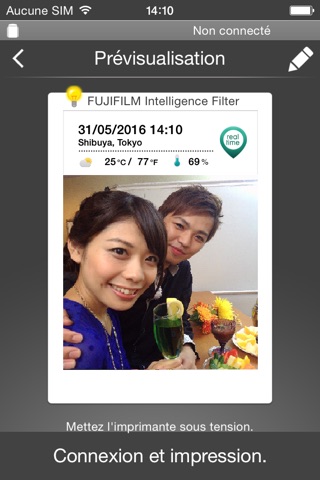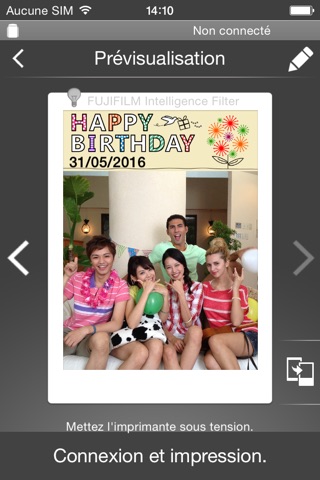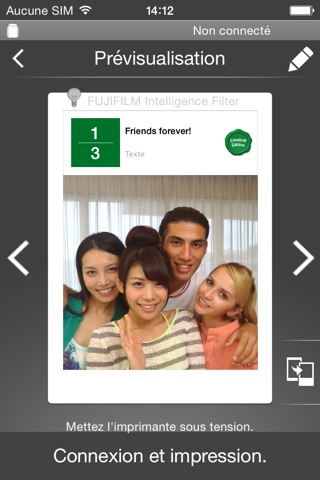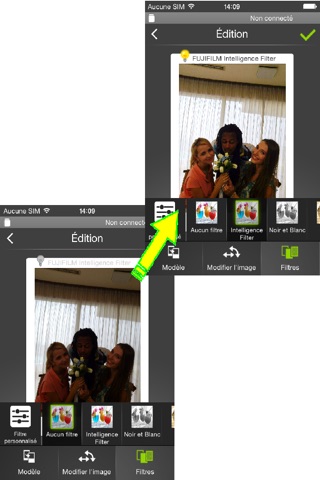
instax SHARE
"instax SHARE" est une application officielle FUJIFILM qui permet dimprimer les images dun smartphone vers une imprimante instax SHARE smartphone printer.
[Sélectionnez votre meilleure photo !]
"instax SHARE" est une application qui permet dimprimer des images de votre smartphone à laide de limprimante pour smartphone instax SHARE SP-1/SP-2/SP-3(FUJIFILM). Il suffit de sélectionner vos meilleures photos sur votre smartphone ou votre tablette pour obtenir de magnifiques impressions instax en moins dune minute.
[Imprimante prise en charge]
FUJIFILM instax SHARE Smartphone Printer SP-1/SP-2/SP-3
* Pas de prise en charge par les anciens modèles dimprimante.
[Caution]
(1)iCloud
If you want to print a picture stored in iCloud, save it to your device first and then print it.
(2) Permissions setting of "instax SHARE" application.
Some or all of the functions can not be used unless you enable the following permissions of "instax SHARE" application.
Please enable the authority by referring to the following procedure.
After installation, you will be asked for permission when using the following functions for the first time, please enable it.
The "Take a picture" function need the "Camera" permission.
The "Real time template" function need the "Camera" permission and the "Location" permission.
"Selection from Photos" function need the "Photos" permission.
If the authority is set to invalid, please enable it with the following operation.
--Example of operation on iPhone 6s (iOS 10.3.3)--
1.Tap "Settings"
2.Tap "instax SHARE"
3."ALLOW INSTAX SHARE TO ACCESS"
Please enable all of "Camera" "Photo" "Location".
Note: If you have not used the following functions ,these permission settings wil not be displayed.
The "Camera" permission has required by the "Take a picture" function and the "Real time template" function.
"Location" permission has required by the "Real time template" function.
The "Photos" permission has required by the "Selection from Photos" function.
[Comment imprimer]
Imprimez les photos prises avec un smartphone.
1. Mettez limprimante sous tension.
2. **Important** Dans lapplication "Réglages" de votre smartphone, sélectionnez "Wi-Fi", activez le Wi-Fi, puis sélectionnez et activez limprimante SSID (INSTAX-xxxxxxxx, écrit au bas de limprimante) dans la liste "CHOISISSEZ UN RÉSEAU...". (Vous devez lexécuter la première fois, puis elle se connectera automatiquement les fois suivantes.)
3. Lancez lapplication instax SHARE.
4. Sélectionnez limage dans le dossier Photos ou SNS, ou prenez une photo avec lappareil photo du smartphone.
5. Une fois limage sélectionnée, appuyez sur Modifier et modifiez limage (recadrage, rotation, filtre et modèle).
6. Rédigez un message sur le modèle si vous avez sélectionné un modèle qui accepte le texte.
7. Appuyez sur "Connexion et impression." une fois la modification terminée.
8. Lors de votre première impression, vous serez invité à entrer le mot de passe de limprimante. Entrez le mot de passe dorigine qui se trouve dans le Mode demploi de limprimante.
[When you can not update in AppStore]
Phenomenon:
On the AppStore update screen, the instaxSHARE application is displayed in "Available Updates"
However ,Sometimes "Update button" has been changed to "open button",and con not be updated.
Workaround:
Please uninstall the instaxSHARE application and reinstall it.
(When reinstalling, "Reprint image" saved in the application will be cleared.)