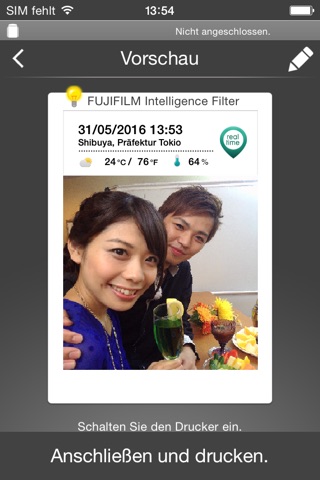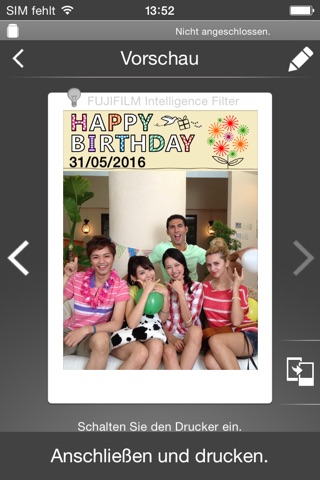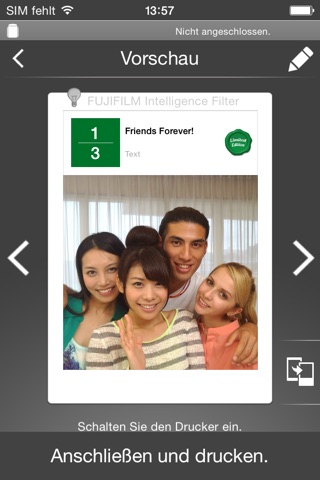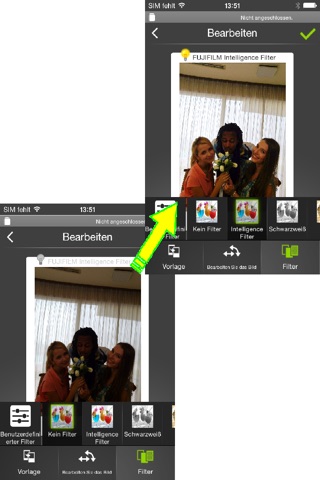
„instax SHARE“ ist eine offizielle Anwendung von FUJIFILM, die verwendet werden kann, um Bilder von Smartphones auf dem instax SHARE Smartphone Printer zu drucken.
[Wählen Sie Ihre beste Aufnahme!]
„instax SHARE“ ist eine App zum Drucken von Bildern von Ihrem Smartphone auf dem Smartphone-Drucker instax SHARE SP-1/SP-2/SP-3 (FUJIFILM). Sie können wunderschöne instax-Ausdrucke geniessen, indem Sie einfach innerhalb von weniger als einer Minute die besten Aufnahmen in Ihrem Smartphone oder Tablet auswählen.
[Unterstützter Drucker]
FUJIFILM instax SHARE Smartphone Printer SP-1/SP-2/SP-3
* Ältere Druckermodelle werden nicht unterstützt.
[Caution]
(1)iCloud
If you want to print a picture stored in iCloud, save it to your device first and then print it.
(2) Permissions setting of "instax SHARE" application.
Some or all of the functions can not be used unless you enable the following permissions of "instax SHARE" application.
Please enable the authority by referring to the following procedure.
After installation, you will be asked for permission when using the following functions for the first time, please enable it.
The "Take a picture" function need the "Camera" permission.
The "Real time template" function need the "Camera" permission and the "Location" permission.
"Selection from Photos" function need the "Photos" permission.
If the authority is set to invalid, please enable it with the following operation.
--Example of operation on iPhone 6s (iOS 10.3.3)--
1.Tap "Settings"
2.Tap "instax SHARE"
3."ALLOW INSTAX SHARE TO ACCESS"
Please enable all of "Camera" "Photo" "Location".
Note: If you have not used the following functions ,these permission settings wil not be displayed.
The "Camera" permission has required by the "Take a picture" function and the "Real time template" function.
"Location" permission has required by the "Real time template" function.
The "Photos" permission has required by the "Selection from Photos" function.
[Vorgehensweise zum Drucken]
Drucken Sie mit Smartphones aufgenommene Fotos.
1. Schalten Sie den Drucker ein.
2. **Wichtig** Wählen Sie in der App „Einstellungen“ auf Ihrem Smartphone „WLAN“ aus, schalten Sie das WLAN ein, wählen Sie aus der Liste „NETZWERK WÄHLEN...“ die SSID des Druckers aus (INSTAX-xxxxxxxx, auf der Unterseite des Druckers angegeben) und verbinden Sie den Drucker. (Führen Sie dies nur einmal aus, ab dem nächsten Mal wird die Verbindung automatisch vorgenommen.)
3. Starten Sie die App „instax SHARE“.
4. Wählen Sie ein Bild unter Fotos oder in einem sozialen Netzwerk aus oder nehmen Sie ein Foto mit einer Smartphone-Kamera auf.
5. Wenn das Bild ausgewählt wurde, drücken Sie Bearbeiten und bearbeiten Sie das Bild (Grösse ändern, drehen, Filter und Vorlagen).
6. Fügen Sie der Vorlage eine Nachricht hinzu, falls eine Vorlage ausgewählt wurde, die Text zulässt.
7. Drücken Sie „Anschließen und drucken.“ wenn die Bearbeitung abgeschlossen ist.
8. Beim ersten Drucken werden Sie nach dem Passwort für den Drucker gefragt. Bitte geben Sie das Erst-Passwort ein, das in der Benutzeranleitung des Druckers angegeben ist.
[When you can not update in AppStore]
Phenomenon:
On the AppStore update screen, the instaxSHARE application is displayed in "Available Updates"
However ,Sometimes "Update button" has been changed to "open button",and con not be updated.
Workaround:
Please uninstall the instaxSHARE application and reinstall it.
(When reinstalling, "Reprint image" saved in the application will be cleared.)